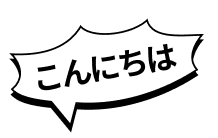MEET
BABYWIF




BABYWIF

$BabyWif Contract Address

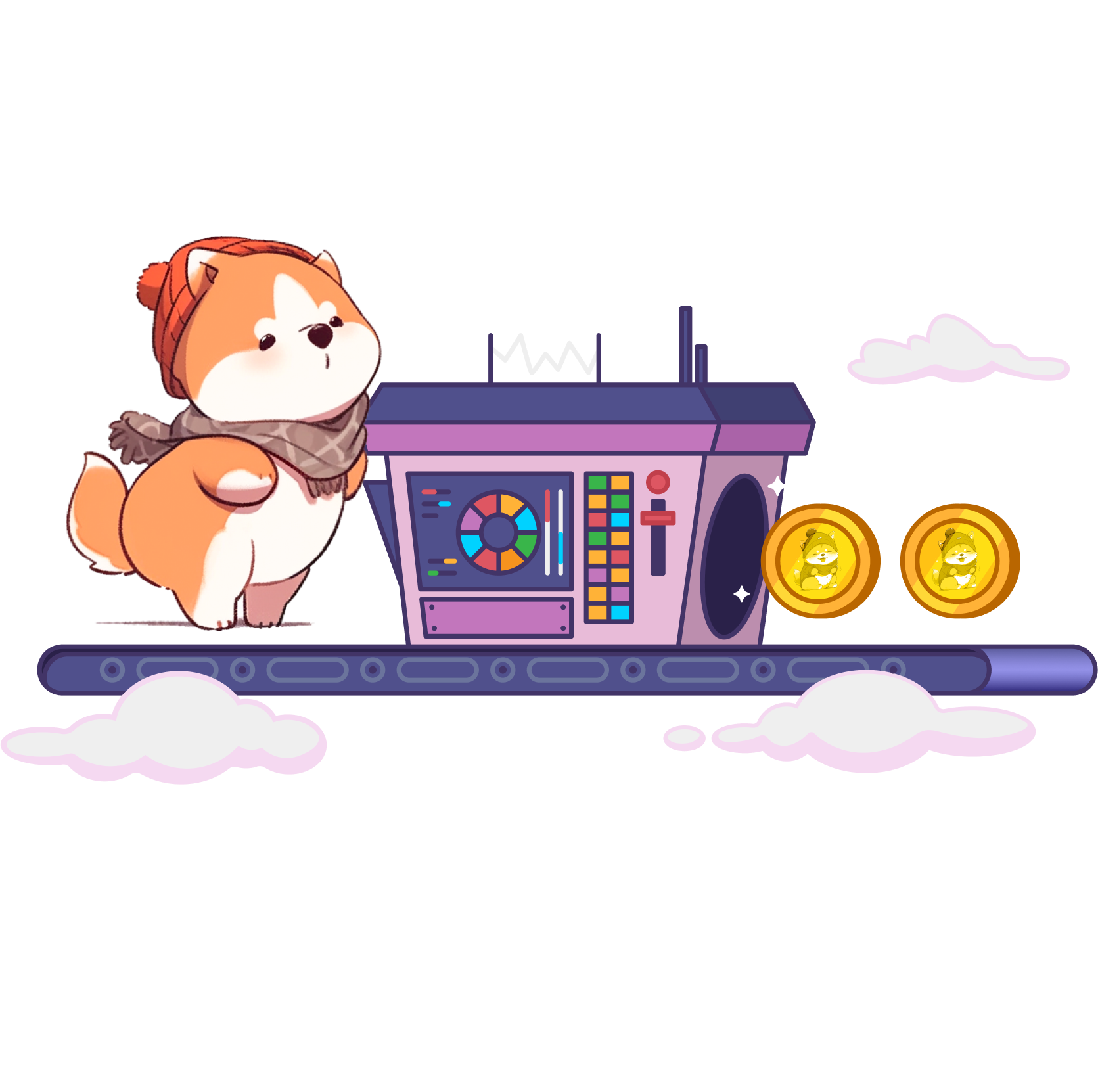
0% iTax
Lockedi LP
Safe iContract
How ito iGet
$BABYWIF
ON DESKTOP
Introduction
BabyWif is on Binance Smart Chain
You’ll need to add BSC Network to your wallet and prepare some BNB to swap
It’s very easy and we’ll guide you through it in a few simple steps!
STEP 1
Go to ‘Settings’ in your wallet and find the networks section.
Add a network manually and enter the following info for BSC Mainet:
Network Name: BSC
New RPC URL:
https://bsc-dataseed.binance.org/
Chain ID: 56
Symbol: BNB
Block Explorer URL:
https://bscscan.com/
Once saved, you should be able to connect to BSC network by selecting it from the network selection menu.
STEP 2
Have BNB in your wallet to switch to $BABYWIF. If you don’t have any BNB, you can buy directly on Metamask, transfer from another wallet, or buy on another exchange and send it to your wallet.
STEP 3
1. In your wallet, switch the network to BSC in the network dropdown menu
2. Go to https://pancakeswap.finance/swap
3. Connect your wallet
4. In the bottom swap field, select a token and input the official $BABWIF token address 0x0b655Bfee868Acfa1E282404148b06b92cb3DfFE
STEP 4
Perform the swap.
1. Enter an amount of BNB
2. Set the slippage to auto by clicking on the settings wheel and adjusting it
3. Press Swap
4. Confirm the transaction in your wallet


TOKENl DISTRIBUTION

ROADMAP

Phase 1
Contract testing
Website design & launch
NFT conception and design
Marketing/ Community Development Campaign(Telegram, Twitter, etc.)
Token launch
Phase 2
Listing on Pancakeswap
CMC/CGK Listing
Token staking pools
NFT distribution
Collab with other well-known projects on BSC
Phase 3
Paw Shop: Trade Function launch
CEX listing
Pawn Shop: Rent Function launch
NFT collection release
Gacha game testing
Phase 4
Gacha game launch
List more CEX
Pop-up Ads
NFT Collection Marketing Campaign